How to Install A Smart Lock For Your Project?
Considering the security and economy, more and more people choose to use smart locks in their homes. And hotels, resorts, motels, apartments, offices, etc, also start to choose smart locks to reduce the human force cost in daily running. There are various smart locks in the market, that contains keys, RFID, keypad, fingerprint, Bluetooth phone App, Wifi, QR code, face recognition, etc.
While before installing the new smart lock on your door, you need to have a simple understanding of the smart locks of each part. A smart door lock typically consists of several parts, including:
- Smart Lock Body: The lock body is the main unit that fits into the door and contains the mechanism for locking and unlocking the door.
- Smart locks keypad, fingerprint, Bluetooth phone app: The keypad/fingerprint/Bluetooth phone app are electronic control panel where you can enter your code or fingerprints or smartphone app or use a key fob to lock/unlock the door.

- Smart Lock Cylinder: The lock cylinder is the part that actually locks and unlocks the door when you turn the key or enter your code.
- Smart Lock Deadbolt: The deadbolt is a metal bar that extends from the smart lock body into the door frame to secure the door when it is locked.
- Smart Lock Motor: The motor is responsible for turning the smart lock cylinder and deadbolt when you unlock the door.
- Smart Lock Power Source: Smart lock requires a power source, which can be either batteries or a hard-wired connection to your home’s electrical system.

- Connectivity Module: Some smart locks have a built-in Wi-Fi or Bluetooth module that allows you to control the lock remotely using a smartphone app.
These are the basic components of a smart door lock, but some models may have additional features or parts depending on the manufacturer and model.

How many steps do you need to install smart locks?
Installing a smart lock can typically be done in a few simple steps as well, but the exact process may vary depending on the type of lock you have. Here is a general guide for installing a smart lock:
- Choose the right location and make sure the door you want to install the lock on is in good condition and has a strong deadbolt. Check if the lock is compatible with your door type and the door thickness. Make sure your door frame thickness, door hole dimensions, strike plate shape, and size, door open handle’s direction (right-hand-open or left-hand-open), etc.
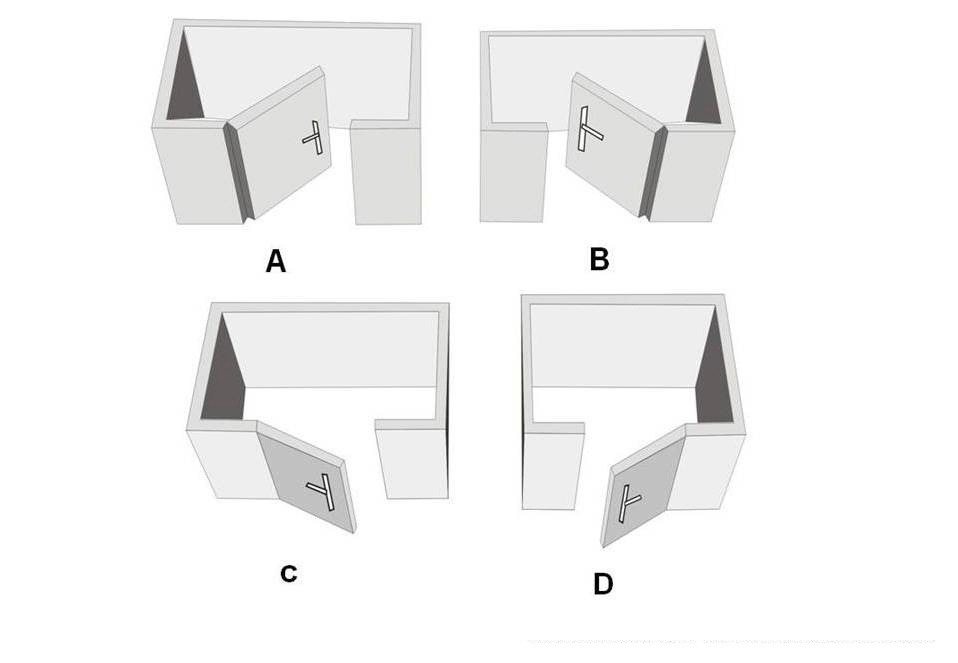
- Gather tools and supplies: You’ll need a screwdriver, drill, and other basic tools, as well as any screws or mounting hardware that come with the lock. If you don’t have the above tools, please find a professional locksmith.
- Remove the old mechanical lock: Unscrew the lock from the door and remove it. Take note of how the lock was attached to the door, as this will help you install the new lock in the same place. Or if the lock is installed on a new door, you just need to make holes for the new smart lock directly, according to the template provided by your supplier.
- Install the mounting plate and attach mounting plate to the door using screws, making sure it is level. Some smart locks have a separate plate that you attach to the door before mounting the lock itself. If your lock is replaced old lock, make sure the mounting plate can cover the whole area of the lock leaves, that will be nicer.
- Connect the smart lock to the mounting plate Line up the smart lock with the mounting plate and secure it in place with screws. Make sure the direction is right and the wire connection state is good.
- Connect the smart lock to the power source most smart locks run on batteries, but some also have the option of being hardwired (make sure to use the correct adapter). If your lock runs on batteries, insert them as directed. If it has a hardwired option, connect the lock to the power source. When the batteries are running out, normally there is a battery pack box provided together with the lock. You can get emergency power to open the lock and change the battery. Make sure the batteries are alkaline batteries.
- Connect the smart lock to your smart home systems smart locks can be controlled through a smartphone app like Tuya App & TTLOCK or a smart home device like Amazon Alexa or Google Home. Follow the manufacturer’s instructions to connect the lock to your system.BTW, the keypad/fingerprint/Bluetooth App function locks all can set parameters on the Phone APP directly. Easy to handle and safer.
- Test the smart lock Make sure the smart lock works properly and can be controlled through the app or smart home device. If got any alarm beeps or light shines, can take a video and send us to check.
 Note: It’s important to read the manufacturer’s instructions carefully before installing the smart lock and to follow all safety precautions. If you’re unsure about installing the lock yourself, it’s best to seek help from a professional locksmith. Or you can call our technical team. We will reply to you with solutions within 0.5 days. SRN TEAM can provide you 1-stop solution service from lock selecting, purchasing, delivery, installation, testing, after-sale supporting, etc.
Note: It’s important to read the manufacturer’s instructions carefully before installing the smart lock and to follow all safety precautions. If you’re unsure about installing the lock yourself, it’s best to seek help from a professional locksmith. Or you can call our technical team. We will reply to you with solutions within 0.5 days. SRN TEAM can provide you 1-stop solution service from lock selecting, purchasing, delivery, installation, testing, after-sale supporting, etc.






